Customize White Label settings
How to add yo
White label allows you to add your logo and name to the reports
All the reports can have directly your name and your logo on them
How to change your WhiteLabel settings
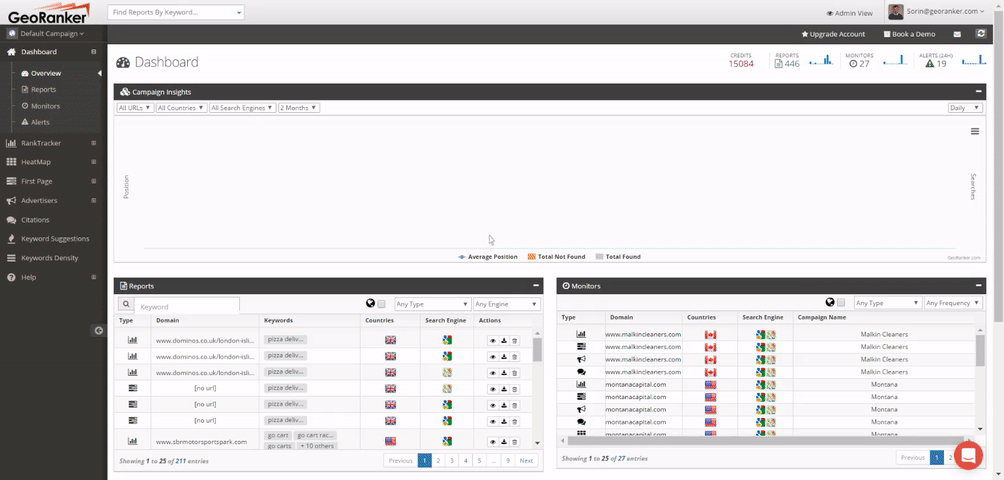
- Click on your name
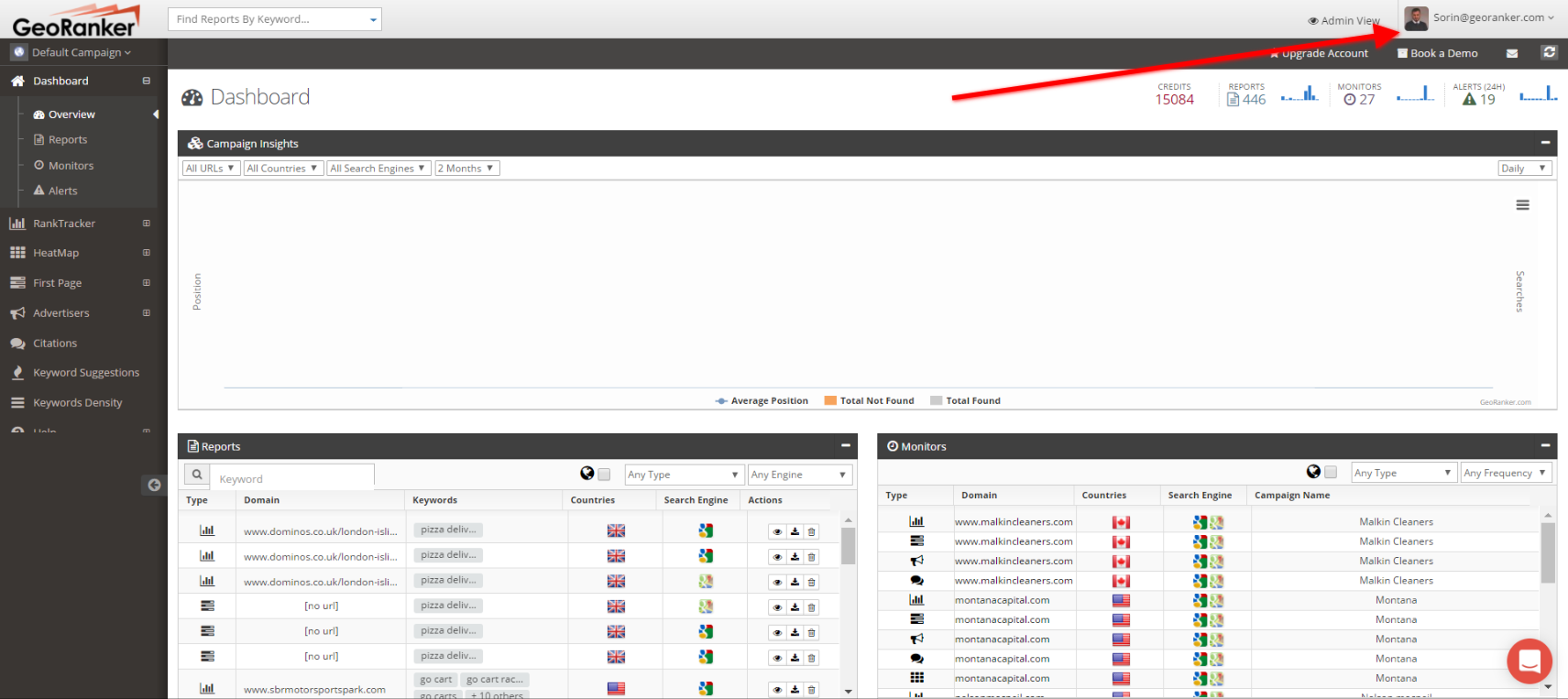
- Click on settings
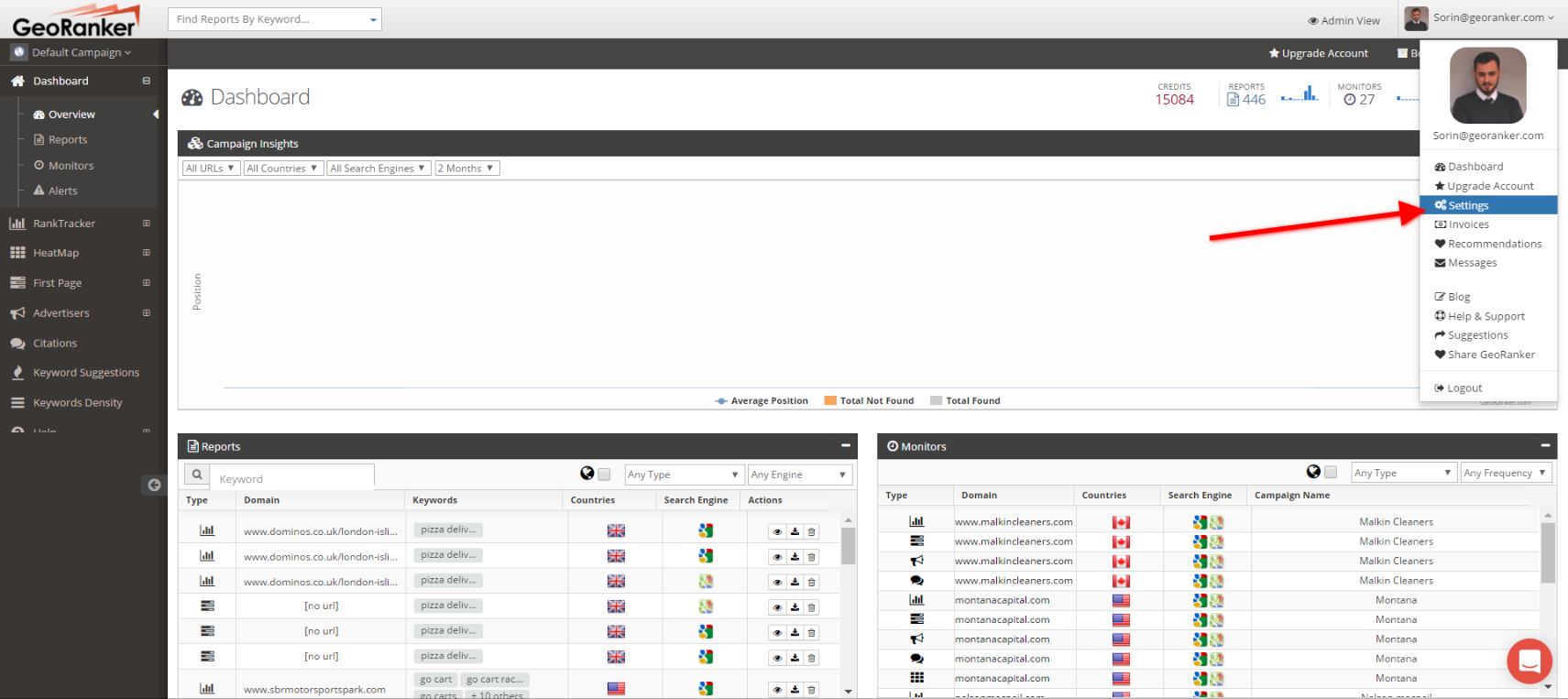
- Scroll down, and you will find White Label Settings
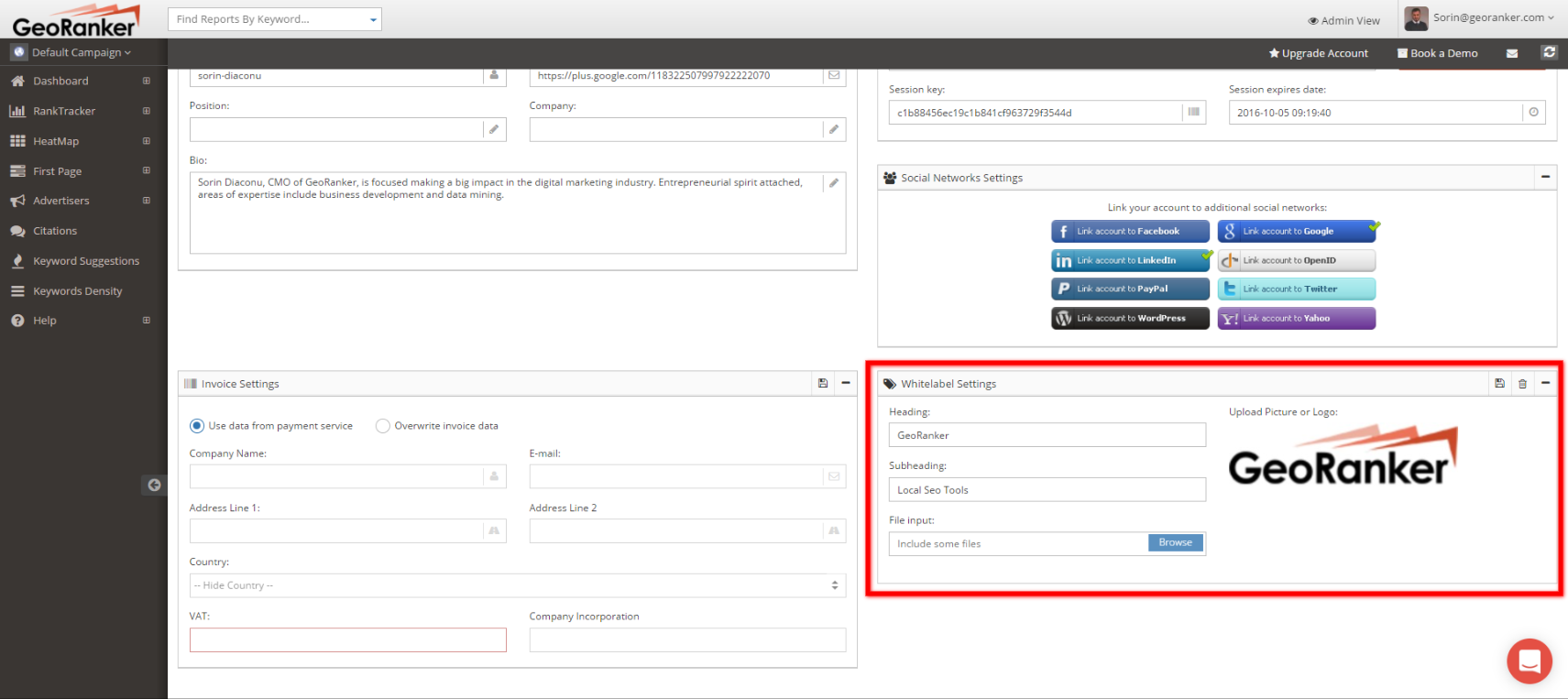
- Add your company and add your logo. Don't forget to click save
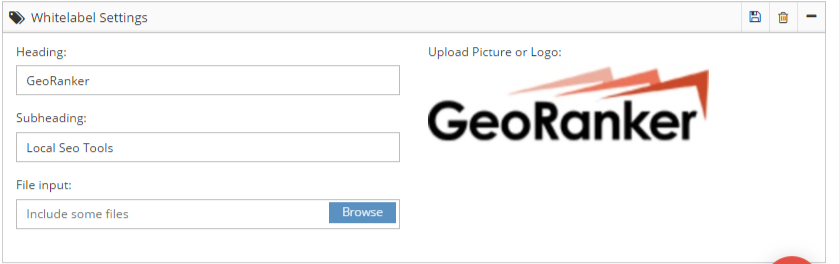
Updated over 8 years ago
