EasyAPI
EasyAPI allows you to use our API without any technical knowledge, right into a Google Spreadsheet.
Get started
- Open the EasyAPI Homepage
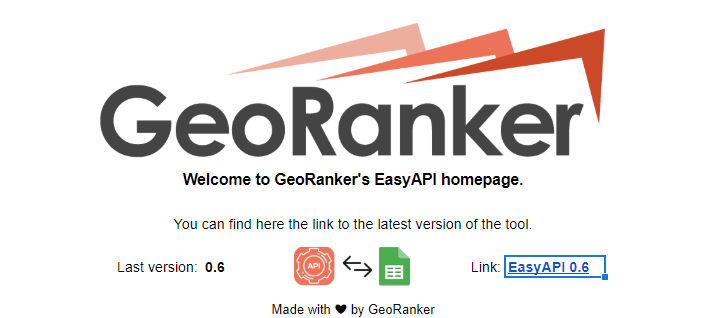
You can you find on the homepage the latest version of EasyAPI.
- Import the latest version of EasyAPI in your Google Drive by clicking on the link
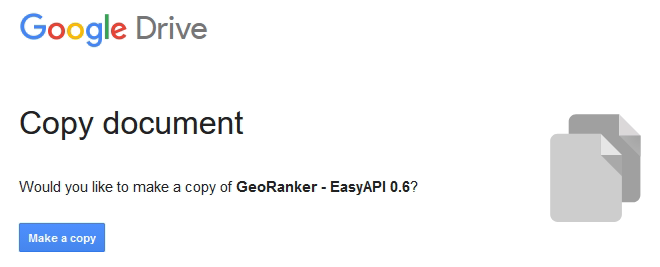
You are requiered to be connected with a Google account to make a copy of the document into Google Drive
- Once the document is imported, you will have your own copy of EasyAPI saved into your Google Drive. Press "GET STARTED"
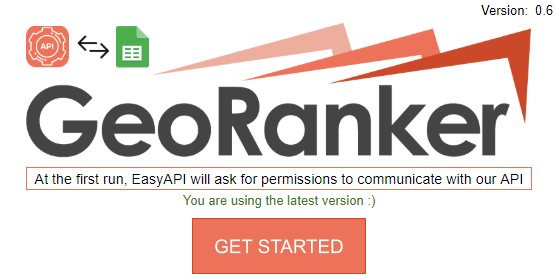
This authorisation step has to be made only once
- You will need to authorise the document to communicate with our API to get the required data.
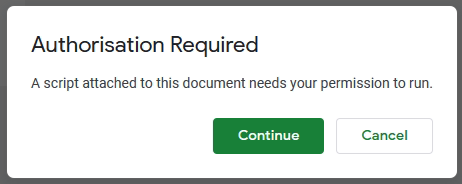
When you click “Continue”, you should choose a Google account.
- This step is temporary. Since we have just launched EasyAPI, the script is currently waiting for Google verification.
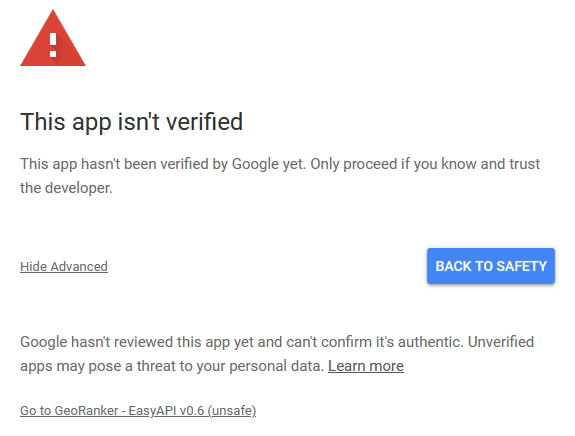
Click on Advanced then Go to GeoRanker - EasyAPI vx.x (unsafe)
- Last step, allow EasyAPI to connect with GeoRanker API
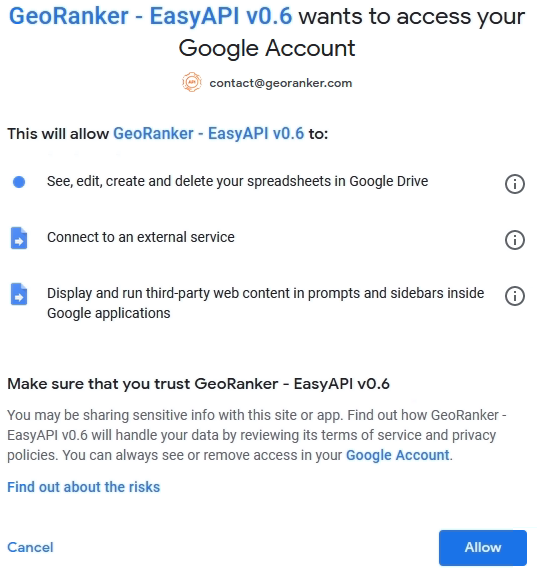
You are now ready to use EasyAPI!
Usage
- Website rankings
- SERPS
- Keyword
Updated about 1 year ago
