Change account settings
If you decided to use our services, but you don't have an account, let's find out how you create it. You will see here how to set up your profile and preferences.
Registration is FREE and after the registration process, you will get 1500 credits.
- Create your account
On the GeoRanker landing page, you have to hit the "Create account" button.
- Fill in the form for registration
After you hit the "Create Account" button, you will get a form to fill in with:
- Full Name;
- Email Address;
- Phone Number;
- Password;
- Confirm password.
You have to check off the "I'm not a robot" field and "I agree with the terms and conditions".
After you hit the "Register" button, you will see how your dashboard looks like and you will notice that you have 1500 FREE credits into your account.
- Change your profile picture
Change your profile picture by [we need to complete here with info you have to provide me, please]
- Change your profile settings
Click on the "Settings" button and change your profile settings. You can change your:
- General Settings:
- User Settings:
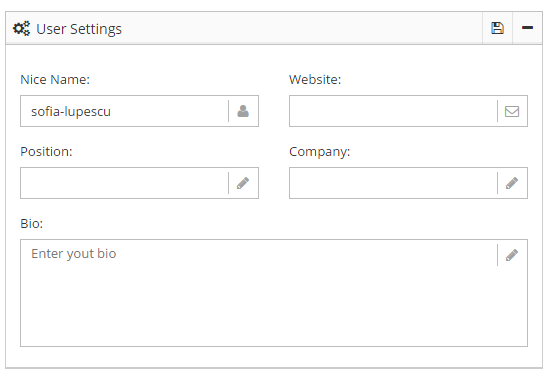
- Notification Settings:
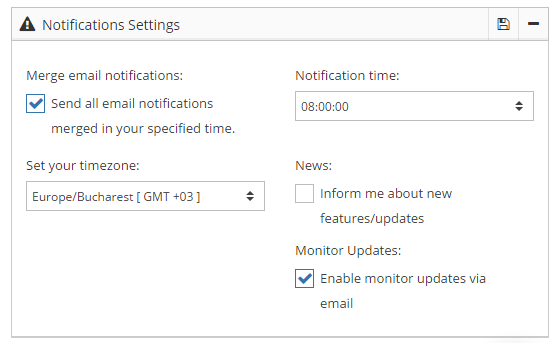
- API Access Settings:
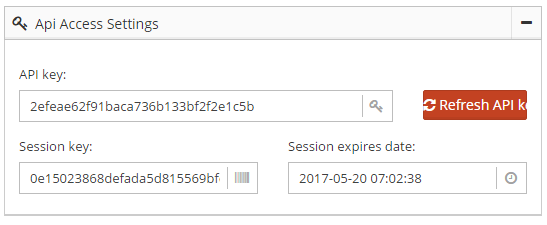
- Social Networks Settings:
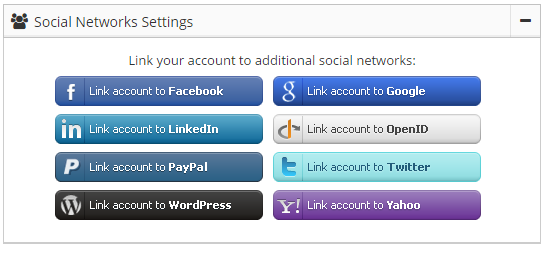
- Invoice Settings:
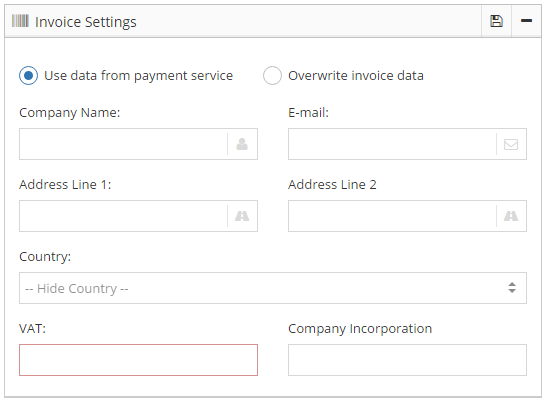
- Whitelabel Settings:
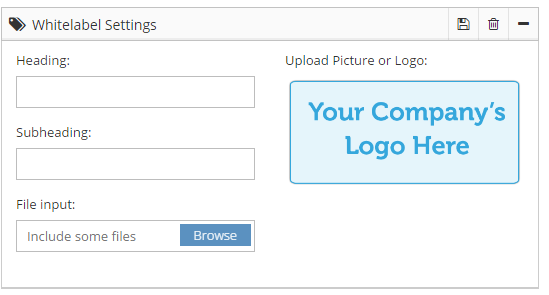
Updated over 8 years ago
