Manage your dashboard
Insights from the dashboard
Welcome to your GeoRanker dashboard! The main dashboard is where you perform all setup, management, and maintenance for your account.
When you log into your GeoRanker dashboard, the first thing that you'll see is your dashboard. You will land on default campaign, you can read more about the campaigns here.
The Dashboard is split into 4 blocks:
Campaign Insights
Reports
[Monitors]https://docs.georanker.com/docs/dashboard#section-monitor)
Alerts
Campaign insights
Campaign Insights represents the graphical display of the key performance indicators of the selected campaign - More about campaigns here
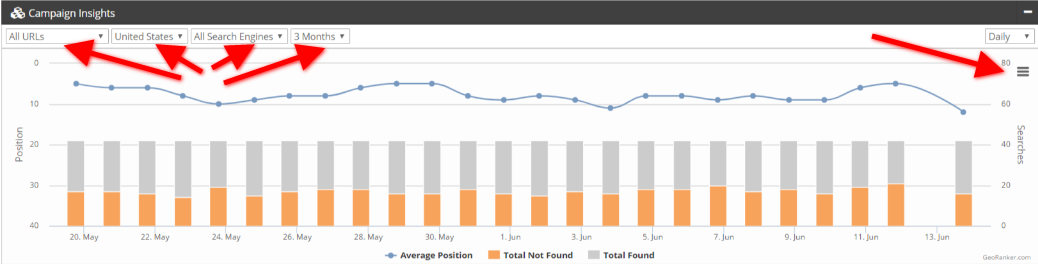
The "Drop-by" menus allow changing the displayed results.
History:
Average Position - The line is following the average rankings of the report for all keywords in all locations - Positions from bottom to the top
Total not Found - The orange bar displays the number of Keywords not found
Total Found - The orange bar displays the number of Keywords Found
The KPIs are displayed in numbers inside each report
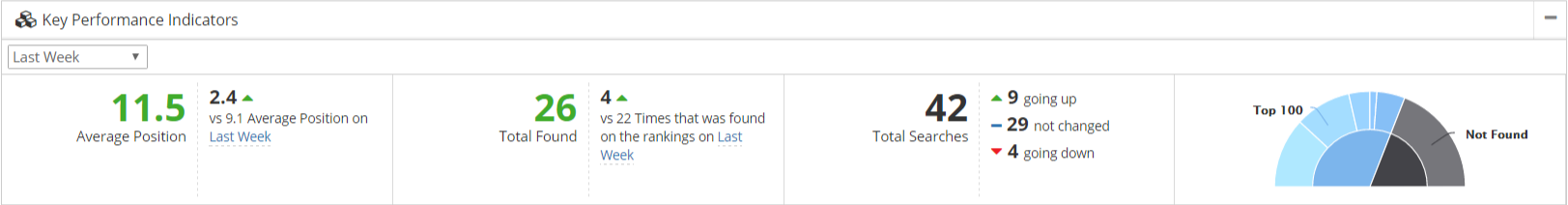
Reports
The reports section contains all the reports inside the selected campaign. The reports can be grouped on type/or search engines from the "drop-by" menu. Checking the checkbox allows the user to see all the reports in all campaigns.
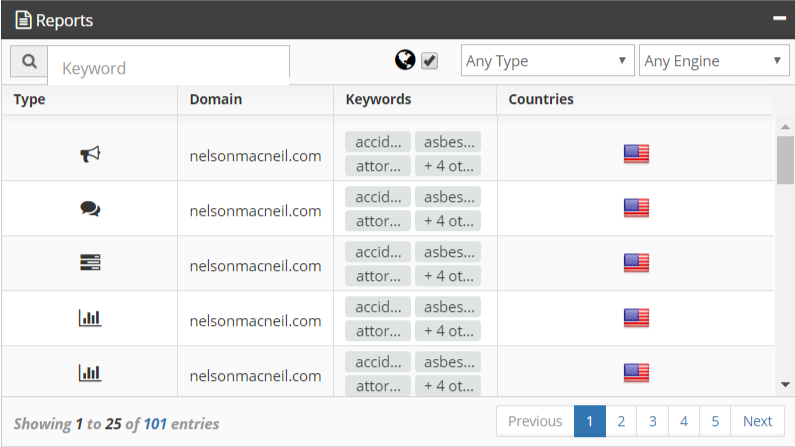
Monitors
The monitors section contains all the monitors in the selected campaign. The monitors can be grouped by type or frequency from the "drop-by" menus. Checking the checkbox allows the user to see all monitors from all campaigns.
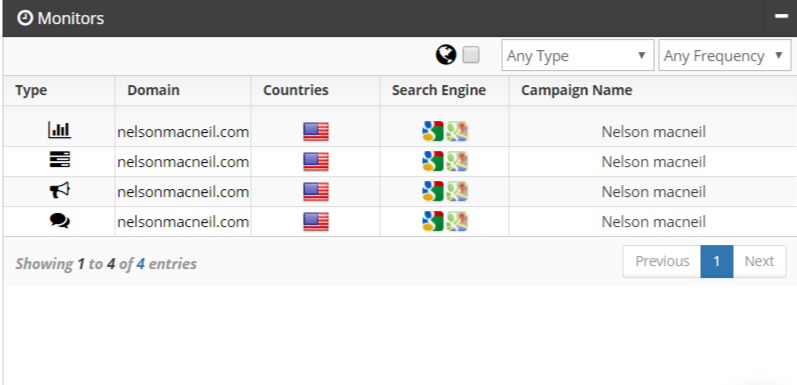
Alerts
The alerts` section contains all the set-up alerts in the selected campaign. The alerts can be grouped by the search engine from the "drop-by" menu.
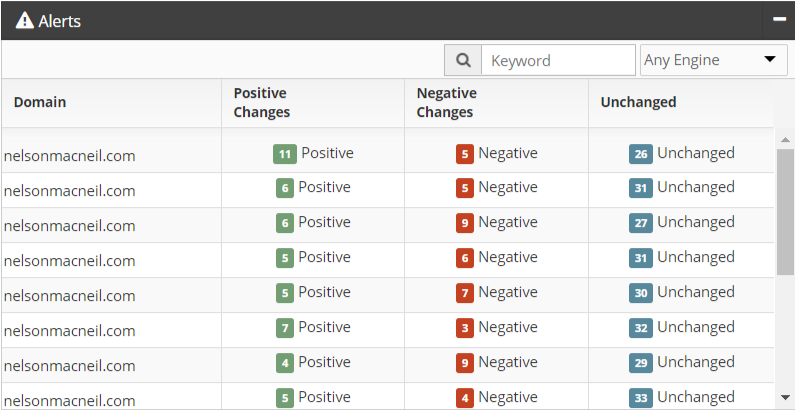
Updated over 8 years ago
