Edit a report
How to edit any report
The edit button allows you to edit any reports you want. You can add new keywords, new locations, multiply the number of locations or anything you want to change
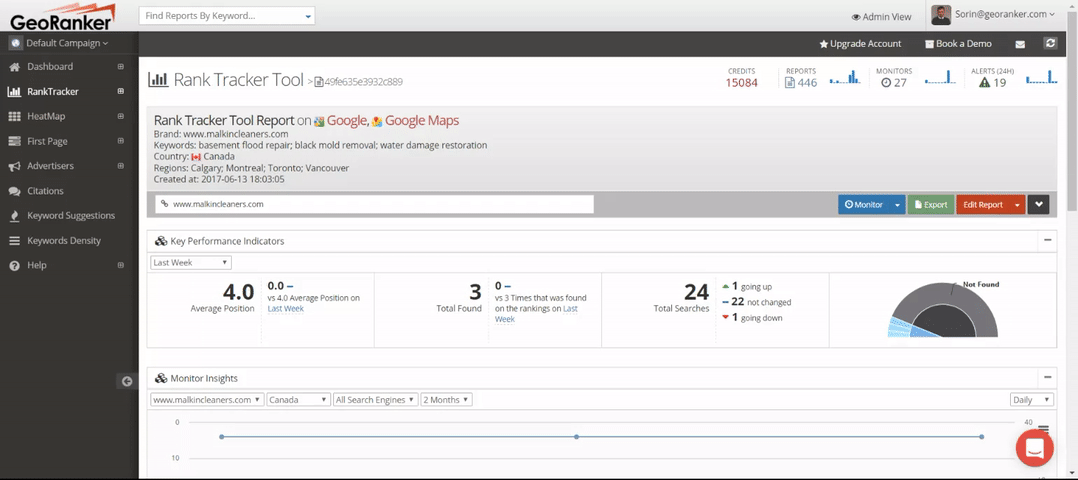
- Click edit and feel free to do what you want
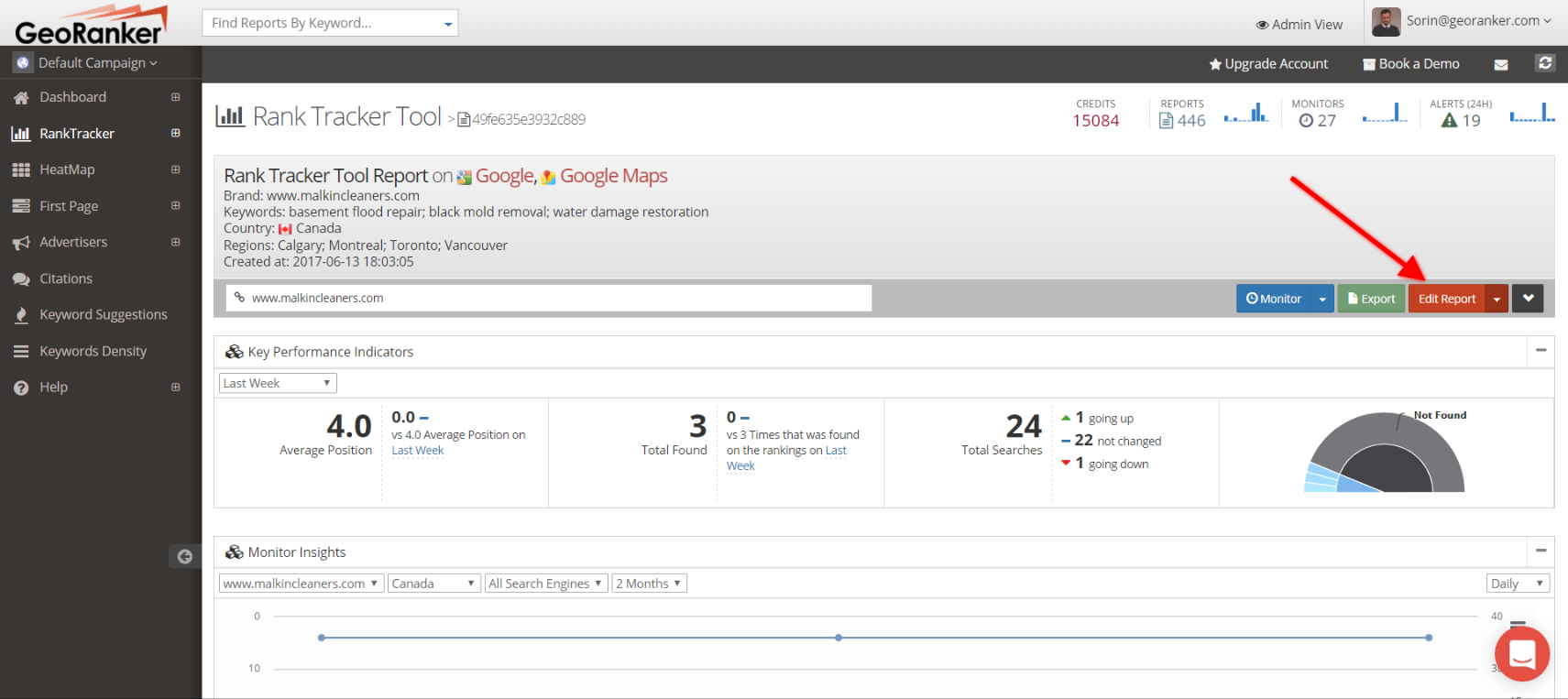
- Click the arrow next to edit report
You can click the arrow and change the type of report - change from local to global, from rank tracker to heat map and so on. You can also clone the report using the arrow.
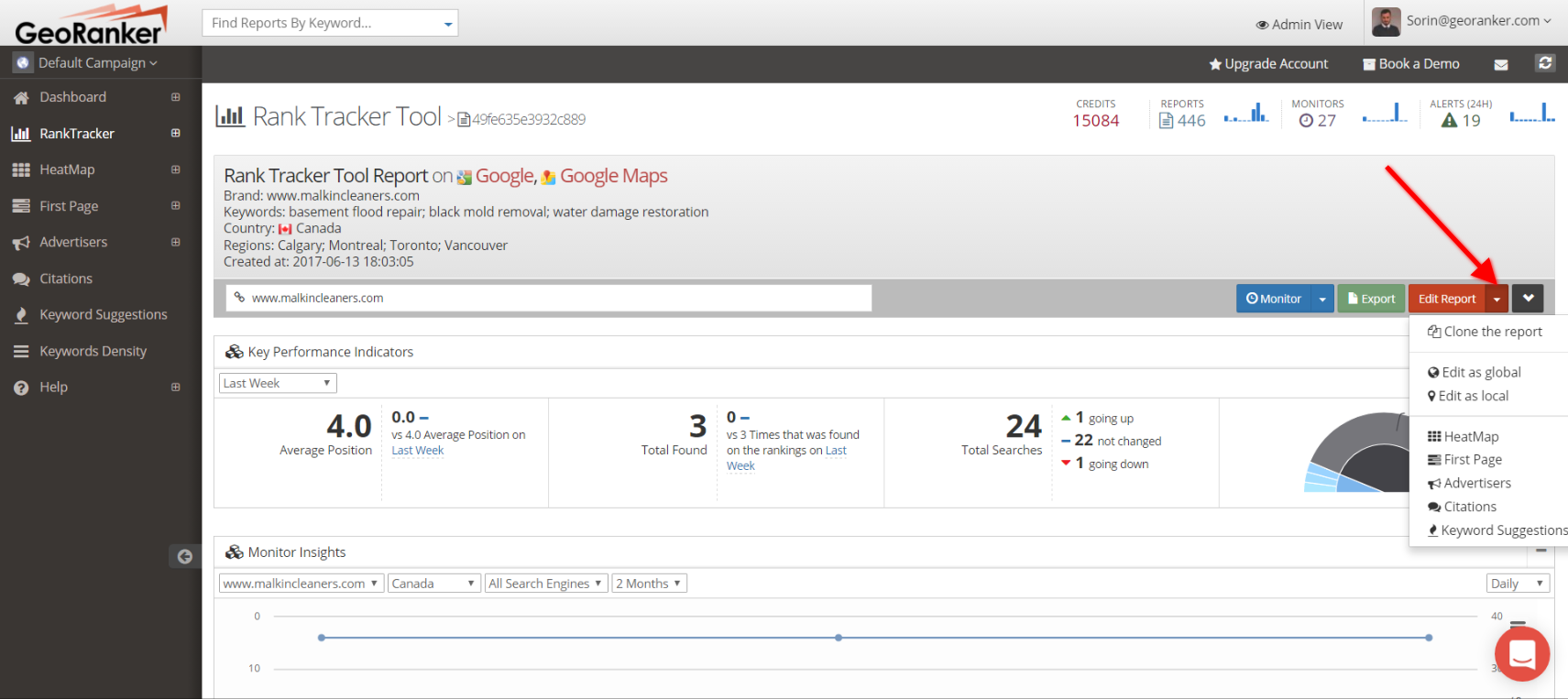
Note: Editing a report will cost as a new report.
Editing makes, in fact, a new report.
Note: Editing a monitor means creating a new one
Updated over 8 years ago
