RankTracker - Generic
- Click on RankTracker from the Dashboard Section

Limitations
You can create only one type of report at the same time:
CITIES or COUNTRIES
- Choose Search Engine
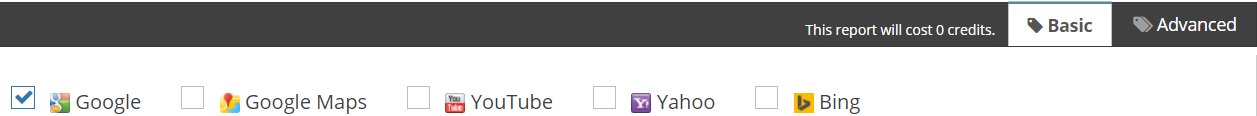
For others search engines please consult the "Advanced" section
- Enter the website URL
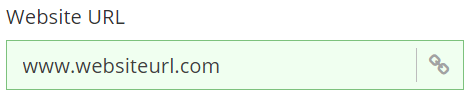
- Enter targeted keywords – one per row
Keyword 1
Keyword 2
Keyword 3
Keyword 4
...................
Keyword 43
- Select Continent > targeted Countries
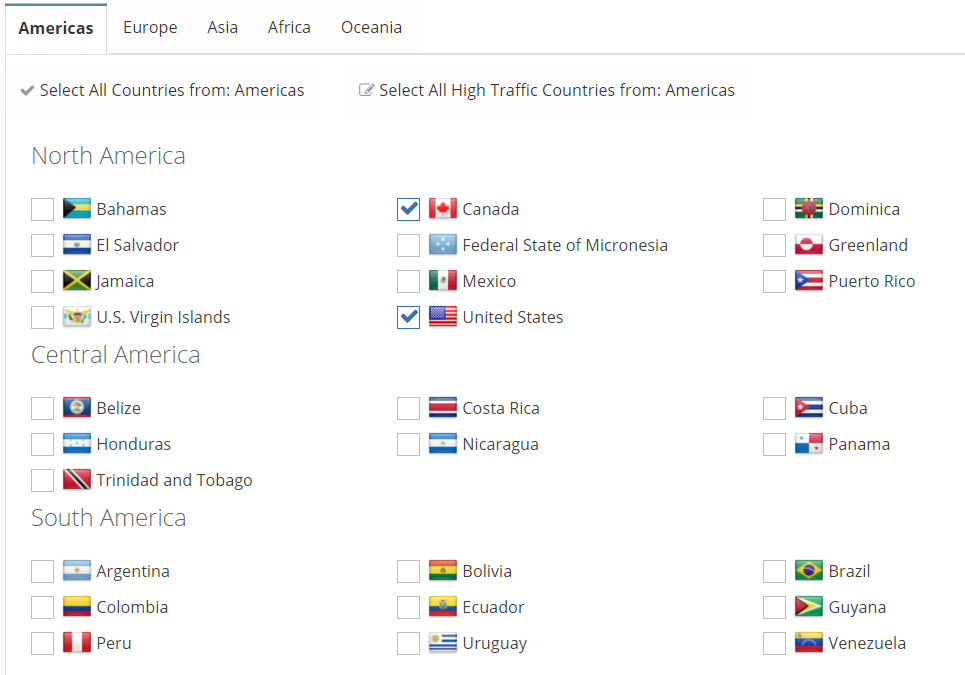
IMPORTANT!
Select High Traffic Countries (this option will select the countries with the highest traffic)
Select All (this option will select all countries)
- Click Generate Report

Updated over 8 years ago
