Create a report
Types of reports:
In GeoRanker, there are multiple types of reports:
| Report type | By city | By Country |
|---|---|---|
| Rank Tracker | YES | YES |
| HeatMap | YES | YES |
| Advertisers | YES | YES |
| First Page | YES | YES |
| Citations | YES | NO |
| Keyword suggestions | NO | YES |
How-to create a report
Report Creation steps
- Select the report type from the left side
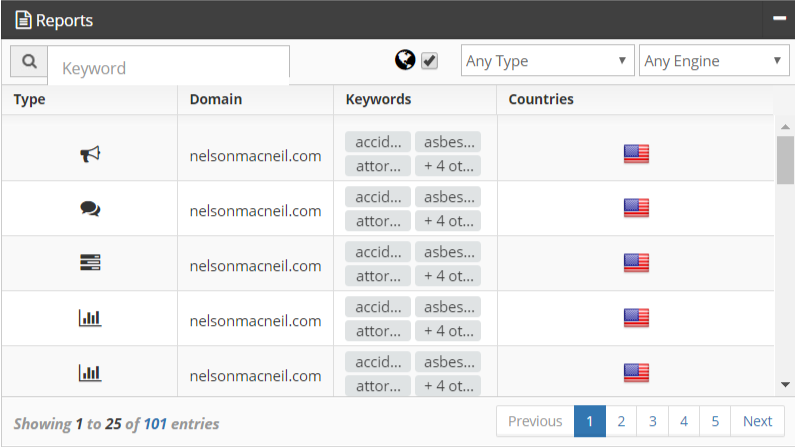
- Select "Cities" if you want local or "Countries" if you want generic
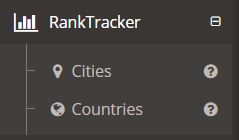
- Select the search engines
There are multiple search engines available:
Google - For each country, with the specific termination
Google Maps - Maps.google.com
Youtube - For videos, you have to introduce the video URL
Yahoo - Yahoo search engine
Bing - Bing search engine
There are multiple other search engines in the Advanced settings
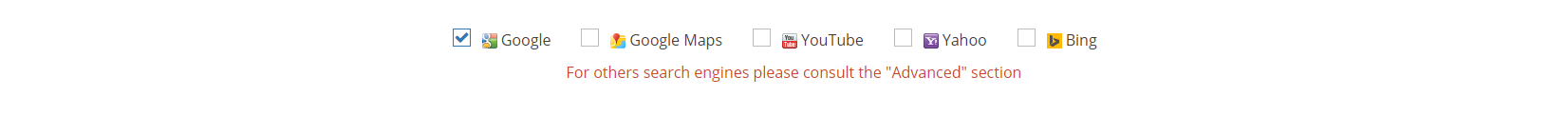
NOTE: Only Rank Tracker reports needs "WEBSITE URL"
The other types of reports only need 2 variables: Keywords and Locations
- Report set-up: enter website URL
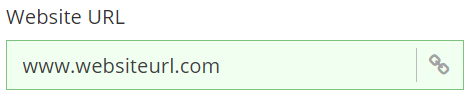
- Enter Keywords - one keyword per line
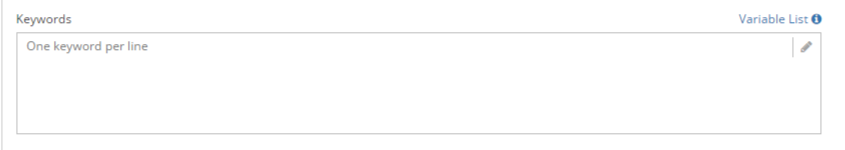
- Check mobile results- if needed
IMPORTANT NOTE: If you check the box, only mobile rankings will be checked. More about this subject here.
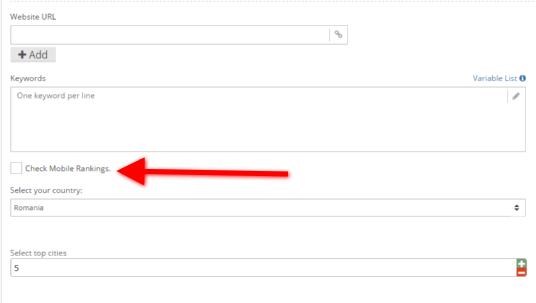
- Sekect the country and the number of cities
Select country - Select the country where you want to check the rankings. The report is geo-located, and it will display the country you are in by default
Select the number of the cities - Select the number of locations you want to check the rankings in. You can check from 1 city up to 100 cities per report.
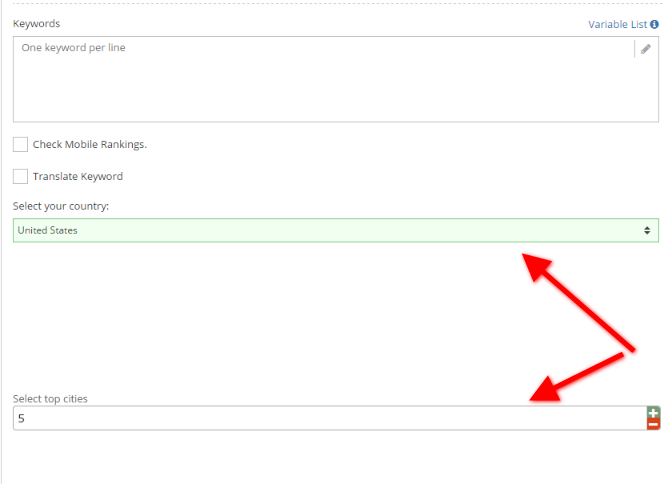
- Select locations
After you select the number of locations, you have to select the locations. You are going to be placed by default in popular choices - the locations you used before.
Custom Cities - Add any city you want from the list with drag and drop.
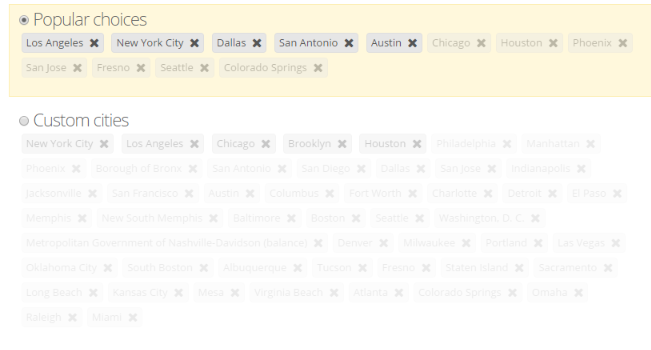
- Add custom cities
The Custom Cities block allows you to add custom locations: cities, neighborhoods, counties or even zip codes. Add anything you want and click add
Keep initial name of the city - There are multiple cities names similar to 2 or more locations in the same country. Check this box and enter the city like this CITY,ABBREVIATION OF STATE
EG. Los Angeles,CA
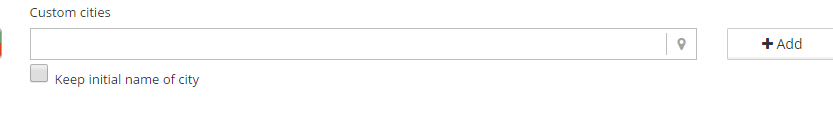
City name = CENTER OF THE CITY
For all search engines, when you introduce the city name, the location will be the CITY CENTER.
USE ZIP CODES
Yes, for some keywords, rankings are different from the center of the city to its west side. Use ZIP CODES to ensure the accuracy of the result.
You can find more details about the subject of custom locations in the Geo-Located ranking data subject.
You can find specific tutorials for creating each type of report in separate threads:
Updated over 8 years ago
