Export data to multiple formats
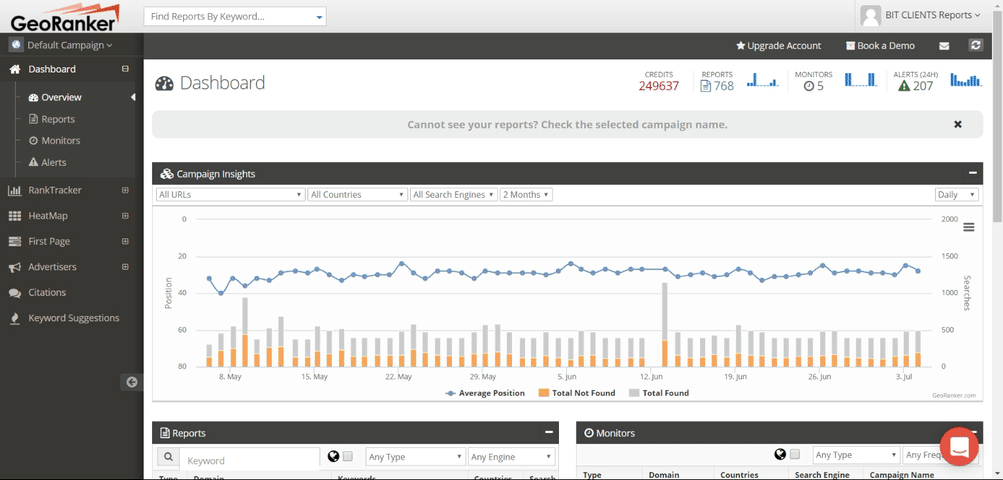
- Select a RankTracker Report that you want to export
- Click on the green EXPORT button
- Select the type of the report
Types of data you can export
PDF, CSV, MS EXCEL, and IMAGE
- Click on Export
Updated over 8 years ago
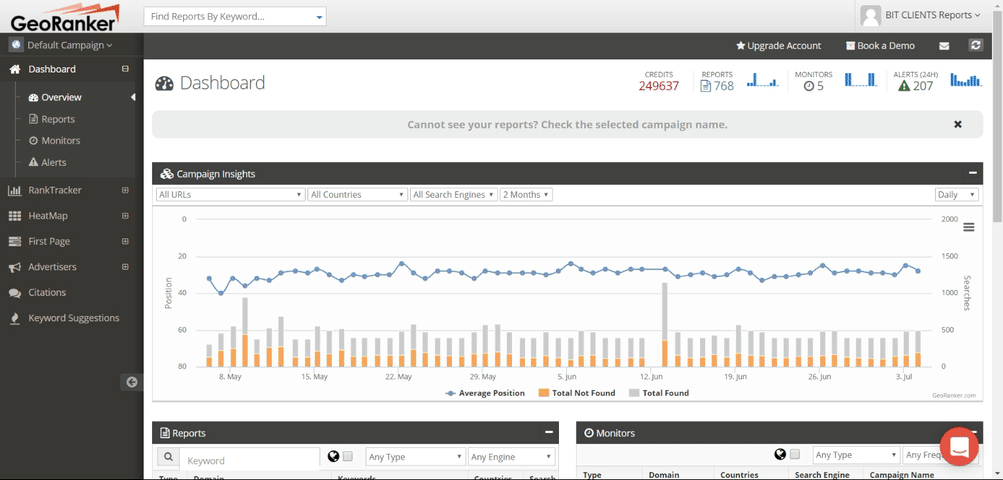
Types of data you can export
PDF, CSV, MS EXCEL, and IMAGE
Updated over 8 years ago